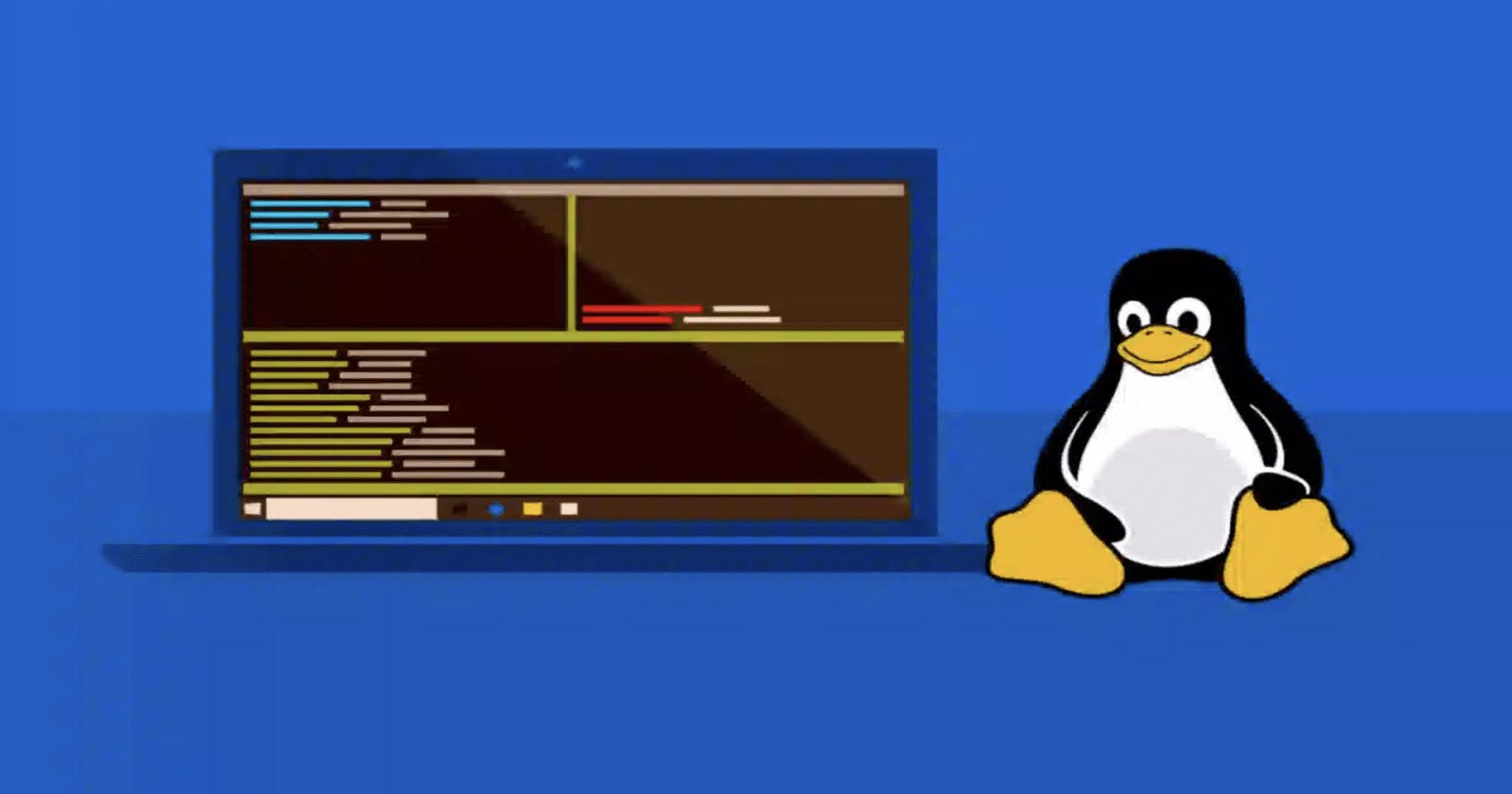Embark on the last phase of Linux command mastery for DevOps professionals! Dive deep into advanced commands. Let's elevate your DevOps game together! 🚀
1. 𝐇𝐨𝐰 𝐭𝐨 𝐜𝐫𝐞𝐚𝐭𝐞/𝐚𝐝𝐝 𝐚 𝐧𝐞𝐰 𝐮𝐬𝐞𝐫 (𝐮𝐬𝐞𝐫𝐚𝐝𝐝):
The '𝐮𝐬𝐞𝐫𝐚𝐝𝐝' command is used to add/create new users.
Example:
𝒔𝒖𝒅𝒐 𝒖𝒔𝒆𝒓𝒂𝒅𝒅 -𝒎 <𝒖𝒔𝒆𝒓_𝒏𝒂𝒎𝒆>
The next step is to use the '𝐩𝐚𝐬𝐬𝐰𝐝' command to create a password for the new user.
Example:
𝒔𝒖𝒅𝒐 𝒑𝒂𝒔𝒔𝒘𝒅 <𝒖𝒔𝒆𝒓_𝒑𝒂𝒔𝒔𝒘𝒐𝒓𝒅>
2. 𝐇𝐨𝐰 𝐭𝐨 𝐚𝐝𝐝/𝐜𝐫𝐞𝐚𝐭𝐞 𝐚 𝐧𝐞𝐰 𝐠𝐫𝐨𝐮𝐩 (𝐠𝐫𝐨𝐮𝐩𝐚𝐝𝐝):
To create a group, use the '𝐠𝐫𝐨𝐮𝐩𝐚𝐝𝐝' command.
Example:
𝒔𝒖𝒅𝒐 𝒈𝒓𝒐𝒖𝒑𝒂𝒅𝒅 <𝒈𝒓𝒐𝒖𝒑_𝒏𝒂𝒎𝒆>
3. 𝐇𝐨𝐰 𝐭𝐨 𝐝𝐞𝐥𝐞𝐭𝐞 𝐚 𝐮𝐬𝐞𝐫 (𝐮𝐬𝐞𝐫𝐝𝐞𝐥):
To delete a user, use the '𝐮𝐬𝐞𝐫𝐝𝐞𝐥' command.
Example:
𝒔𝒖𝒅𝒐 𝒖𝒔𝒆𝒓𝒅𝒆𝒍 <𝒖𝒔𝒆𝒓_𝒏𝒂𝒎𝒆>
4. 𝐇𝐨𝐰 𝐭𝐨 𝐝𝐞𝐥𝐞𝐭𝐞 𝐚 𝐠𝐫𝐨𝐮𝐩 (𝐠𝐫𝐨𝐮𝐩𝐝𝐞𝐥):
To delete a group, use the '𝐠𝐫𝐨𝐮𝐩𝐝𝐞𝐥' command.
Example:
𝒔𝒖𝒅𝒐 𝒈𝒓𝒐𝒖𝒑𝒅𝒆𝒍 <𝒈𝒓𝒐𝒖𝒑_𝒏𝒂𝒎𝒆>
5. 𝐒𝐨𝐟𝐭 𝐋𝐢𝐧𝐤 𝐢𝐧 𝐋𝐢𝐧𝐮𝐱:
Soft link is a special type of file in Linux that points to another file or directory. It contains the path of the target file. Soft link are commonly used to create shortcuts or aliases to file and directories.
You create a soft link using the ln -s command.
𝒍𝒏 -𝒔 /𝒑𝒂𝒕𝒉/𝒕𝒐/𝒕𝒂𝒓𝒈𝒆𝒕 /𝒑𝒂𝒕𝒉/𝒕𝒐/𝒔𝒐𝒇𝒕 𝒍𝒊𝒏𝒌
6. 𝐇𝐚𝐫𝐝 𝐋𝐢𝐧𝐤 𝐢𝐧 𝐋𝐢𝐧𝐮𝐱:
A hard link is similar to a soft link. However, a hard link looks like a new file but points back to the data in the original file. A hard link directly points to the same inode, which represents the actual file data.
You create a hard link using the ln command:
𝒍𝒏 /𝒑𝒂𝒕𝒉/𝒕𝒐/𝒕𝒂𝒓𝒈𝒆𝒕 /𝒑𝒂𝒕𝒉/𝒕𝒐/𝒉𝒂𝒓𝒅𝒍𝒊𝒏𝒌
𝐇𝐞𝐫𝐞 𝐢𝐬 𝐭𝐡𝐞 𝐟𝐢𝐫𝐬𝐭 𝐩𝐚𝐫𝐭 -> ayushmaggo.hashnode.dev/1
𝐇𝐞𝐫𝐞 𝐢𝐬 𝐭𝐡𝐞 𝐬𝐞𝐜𝐨𝐧𝐝 𝐩𝐚𝐫𝐭 -> ayushmaggo.hashnode.dev/2
Here is the third part -> ayushmaggo.hashnode.dev/3
Here is the fourth part -> ayushmaggo.hashnode.dev/4
Here is the fifth part -> ayushmaggo.hashnode.dev/5
Here is the sixth part -> ayushmaggo.hashnode.dev/6
Here is my seventh part -> https://ayushmaggo.hashnode.dev/7
Thank you for reading this blog, and I hope you found it informative. If you found this blog helpful, please like, share, and follow me for more blog posts like this in the future.