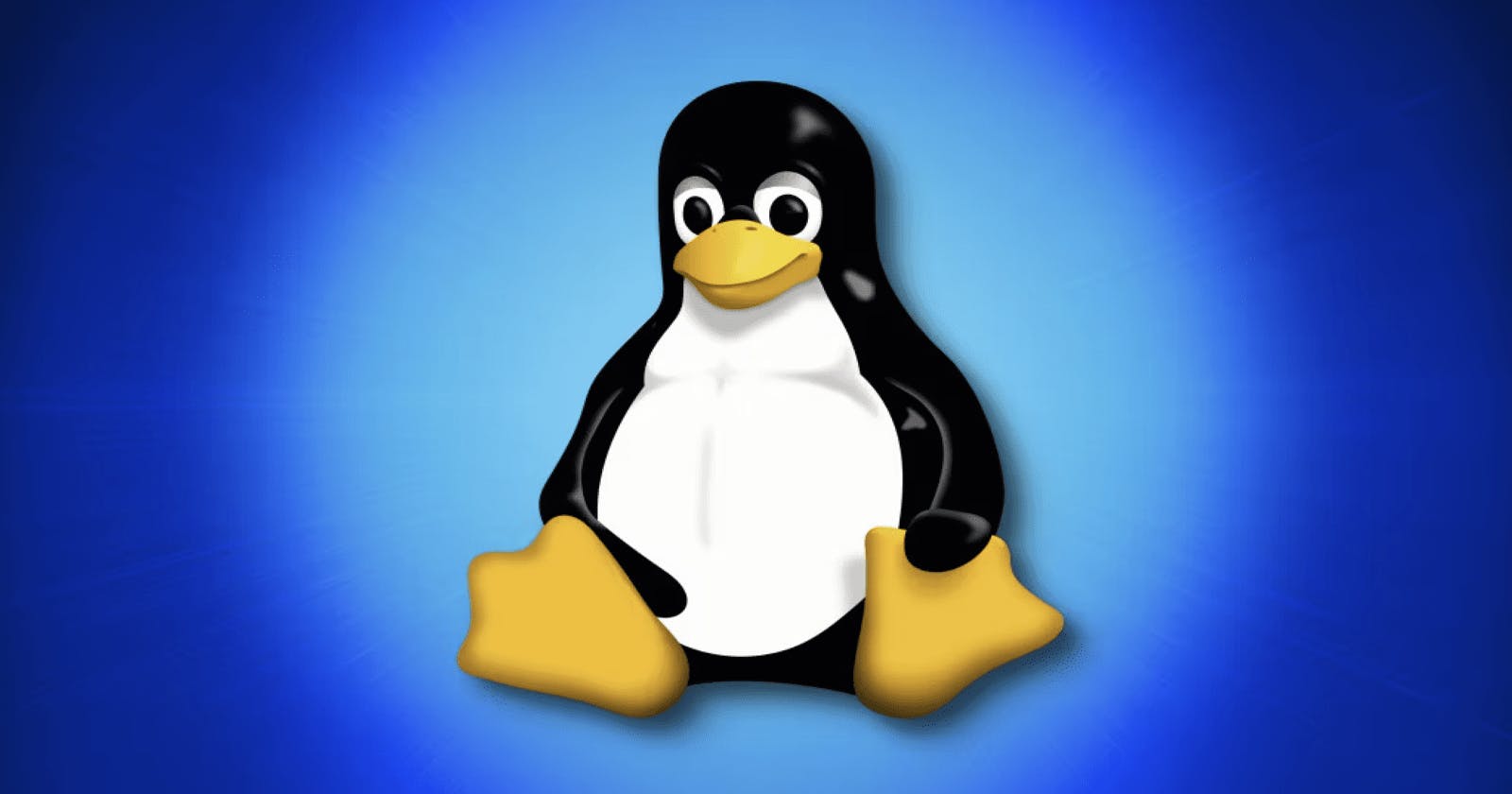Embark on the next phase of advanced Linux techniques and commands essential for DevOps professionals, streamlining operations and enhancing productivity. From mastering compression and archiving to unleashing the full potential of system management commands like 'uptime,' 'shutdown,' and 'reboot,' elevate your Linux command mastery and elevate your DevOps game! 🚀
1. 𝐙𝐢𝐩 (𝐳𝐢𝐩):
The '𝐳𝐢𝐩' command compresses a file or folder.
Example:
𝒛𝒊𝒑 𝒇𝒊𝒍𝒆𝒏𝒂𝒎𝒆.𝒛𝒊𝒑 𝒇𝒊𝒍𝒆𝒏𝒂𝒎𝒆.𝒕𝒙𝒕
2. 𝐔𝐧𝐳𝐢𝐩 (𝐮𝐧𝐳𝐢𝐩):
The '𝐮𝐧𝐳𝐢𝐩' command decompresses a file or folder.
Example:
𝒖𝒏𝒛𝒊𝒑 <𝒇𝒐𝒍𝒅𝒆𝒓𝒏𝒂𝒎𝒆 𝒐𝒓 𝒇𝒊𝒍𝒆𝒏𝒂𝒎𝒆>
3. 𝐆𝐍𝐔 𝐳𝐢𝐩 (𝐠𝐳𝐢𝐩):
The '𝐠𝐳𝐢𝐩' command compresses a file using the gzip compression algorithm.
Example:
𝒈𝒛𝒊𝒑 <𝒇𝒊𝒍𝒆𝒏𝒂𝒎𝒆>
4. 𝐆𝐮𝐧𝐳𝐢𝐩 (𝐠𝐮𝐧𝐳𝐢𝐩):
The '𝐠𝐮𝐧𝐳𝐢𝐩' command decompresses files compressed with gzip.
Example:
𝒈𝒖𝒏𝒛𝒊𝒑 <𝒇𝒊𝒍𝒆𝒏𝒂𝒎𝒆.𝒈𝒛>
5. 𝐓𝐚𝐩𝐞 𝐀𝐫𝐜𝐡𝐢𝐯𝐞 (𝐭𝐚𝐫 -𝐜𝐯𝐟):
The '𝐭𝐚𝐫' command creates, views, extracts, and manipulates archived files, preserving file attributes and directory structures.
Example:
𝒕𝒂𝒓 -𝒄𝒗𝒇 𝒂𝒓𝒄𝒉𝒊𝒗𝒆.𝒕𝒂𝒓 𝒔𝒂𝒎𝒑𝒍𝒆𝒇𝒊𝒍𝒆.𝒕𝒙𝒕
6. 𝐔𝐧𝐭𝐚𝐫 (𝐭𝐚𝐫 -𝐱𝐯𝐟):
The '𝐭𝐚𝐫' command with the -xvf option extracts files from a tar archive.
Example:
𝒕𝒂𝒓 -𝒙𝒗𝒇 𝒇𝒊𝒍𝒆𝒏𝒂𝒎𝒆.𝒕𝒂𝒓
7. 𝐔𝐧𝐚𝐦𝐞 (𝐮𝐧𝐚𝐦𝐞):
The '𝐮𝐧𝐚𝐦𝐞' command returns the operating system name.
Example:
𝒖𝒏𝒂𝒎𝒆
8. 𝐔𝐩𝐭𝐢𝐦𝐞 (𝐮𝐩𝐭𝐢𝐦𝐞):
The '𝐮𝐩𝐭𝐢𝐦𝐞' command displays system uptime, current user count, and system load.
Example:
𝒖𝒑𝒕𝒊𝒎𝒆
9. 𝐒𝐡𝐮𝐭𝐝𝐨𝐰𝐧 (𝐬𝐡𝐮𝐭𝐝𝐨𝐰𝐧):
The '𝐬𝐡𝐮𝐭𝐝𝐨𝐰𝐧' command shuts down the machine that you are working on.
Example:
𝒔𝒖𝒅𝒐 𝒔𝒉𝒖𝒕𝒅𝒐𝒘𝒏
10. 𝐑𝐞𝐛𝐨𝐨𝐭 (𝐫𝐞𝐛𝐨𝐨𝐭):
The '𝐫𝐞𝐛𝐨𝐨𝐭' command restarts the machine that you are working on.
Example:
𝒔𝒖𝒅𝒐 𝒓𝒆𝒃𝒐𝒐𝒕
𝐇𝐞𝐫𝐞 𝐢𝐬 𝐭𝐡𝐞 𝐟𝐢𝐫𝐬𝐭 𝐩𝐚𝐫𝐭 -> ayushmaggo.hashnode.dev/1
𝐇𝐞𝐫𝐞 𝐢𝐬 𝐭𝐡𝐞 𝐬𝐞𝐜𝐨𝐧𝐝 𝐩𝐚𝐫𝐭 -> ayushmaggo.hashnode.dev/2
Here is the third part -> ayushmaggo.hashnode.dev/3
Here is the fourth part -> ayushmaggo.hashnode.dev/4
Here is the fifth part -> ayushmaggo.hashnode.dev/5
Here is the sixth part -> https://ayushmaggo.hashnode.dev/6
Thank you for reading this blog, and I hope you found it informative. If you found this blog helpful, please like, share, and follow me for more blog posts like this in the future.