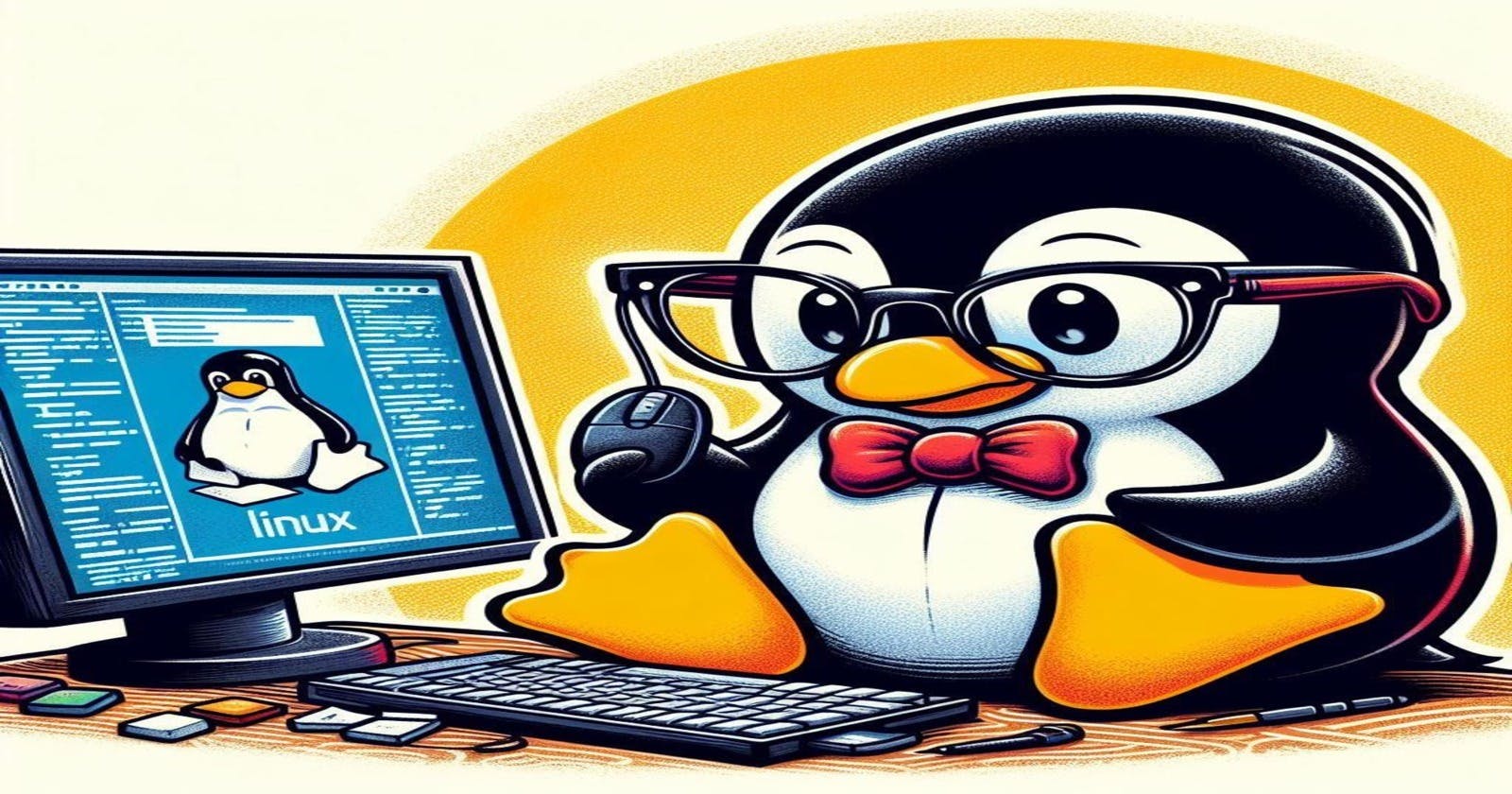Embark on the next phase of Linux command mastery for DevOps professionals! Dive deep into advanced commands, from ownership management to system monitoring, and streamline your workflows. Let's elevate your DevOps game together! 🚀
1. 𝐂𝐡𝐚𝐧𝐠𝐞 𝐎𝐰𝐧𝐞𝐫 (𝐜𝐡𝐨𝐰𝐧):
The '𝐜𝐡𝐨𝐰𝐧' command is used to modify the ownership of a file or directory to another user.
Both the owner and the root user have the authority to change the owner using this command.
Example:
𝒔𝒖𝒅𝒐 𝒄𝒉𝒐𝒘𝒏 <𝒐𝒘𝒏𝒆𝒓> <𝒇𝒊𝒍𝒆>
2. 𝐂𝐡𝐚𝐧𝐠𝐞 𝐆𝐫𝐨𝐮𝐩 (𝐜𝐡𝐠𝐫𝐩):
The '𝐜𝐡𝐠𝐫𝐩' command is used to alter the group ownership of files and directories.
Example:
𝒄𝒉𝒈𝒓𝒑 <𝒈𝒓𝒐𝒖𝒑> <𝒇𝒊𝒍𝒆𝒏𝒂𝒎𝒆>
3. 𝐒𝐨𝐫𝐭 (𝐬𝐨𝐫𝐭):
The '𝐬𝐨𝐫𝐭' command in Linux arranges the contents of a file in a specified order, typically alphabetical.
Example:
𝒔𝒐𝒓𝒕 <𝒇𝒊𝒍𝒆𝒏𝒂𝒎𝒆>
4. 𝐂𝐮𝐭 (𝐜𝐮𝐭):
The '𝐜𝐮𝐭' command extracts bytes, characters, or fields from each line of a file and writes these bytes, characters, or fields to standard output.
Example:
𝒄𝒖𝒕 -𝒃 1 <𝒇𝒊𝒍𝒆𝒏𝒂𝒎𝒆>
-b 1 extracts only the first byte of each line in a column-wise manner.
5. 𝐓𝐨𝐩 (𝐭𝐨𝐩):
The '𝐭𝐨𝐩' command displays the system processes, CPU status, and memory status.
Example:
𝒕𝒐𝒑
6. 𝐖𝐨𝐫𝐝 𝐂𝐨𝐮𝐧𝐭 (𝐰𝐜):
The '𝐰𝐜' command counts the number of lines, words, and bytes of a file.
Example:
𝐰𝐜 <𝐟𝐢𝐥𝐞𝐧𝐚𝐦𝐞>
7. 𝐋𝐨𝐜𝐚𝐭𝐞 (𝐥𝐨𝐜𝐚𝐭𝐞):
The '𝐥𝐨𝐜𝐚𝐭𝐞' command is used to find files within the current directory.
Example:
𝒍𝒐𝒄𝒂𝒕𝒆 <𝒇𝒊𝒍𝒆𝒏𝒂𝒎𝒆>
8. 𝐅𝐫𝐞𝐞 (𝐟𝐫𝐞𝐞):
The '𝐟𝐫𝐞𝐞' command provides information about the available disk space on a file system.
Example:
𝒇𝒓𝒆𝒆 -𝒉
9. 𝐕𝐢𝐫𝐭𝐮𝐚𝐥 𝐌𝐞𝐦𝐨𝐫𝐲 𝐒𝐭𝐚𝐭𝐢𝐬𝐭𝐢𝐜𝐬 (𝐯𝐦𝐬𝐭𝐚𝐭):
The '𝐯𝐦𝐬𝐭𝐚𝐭' command in Linux/Unix is a performance monitoring command of the system as it gives the information about processes, memory, paging, block IO, disk, and CPU scheduling.
Example:
𝒗𝒎𝒔𝒕𝒂𝒕
10. 𝐊𝐢𝐥𝐥 (𝐤𝐢𝐥𝐥):
The '𝐤𝐢𝐥𝐥' command is used to terminate a specific process.
Example:
𝒌𝒊𝒍𝒍 <𝒑𝒓𝒐𝒄𝒆𝒔𝒔_𝒊𝒅_>
or
𝒌𝒊𝒍𝒍 <𝒑𝒓𝒐𝒄𝒆𝒔𝒔_𝒏𝒂𝒎𝒆>
𝐇𝐞𝐫𝐞 𝐢𝐬 𝐭𝐡𝐞 𝐟𝐢𝐫𝐬𝐭 𝐩𝐚𝐫𝐭 -> ayushmaggo.hashnode.dev/1
𝐇𝐞𝐫𝐞 𝐢𝐬 𝐭𝐡𝐞 𝐬𝐞𝐜𝐨𝐧𝐝 𝐩𝐚𝐫𝐭 -> ayushmaggo.hashnode.dev/2
Here is the third part -> ayushmaggo.hashnode.dev/3
Here is the fourth part -> ayushmaggo.hashnode.dev/4
Here is the fifth part -> https://ayushmaggo.hashnode.dev/5
Thank you for reading this blog, and I hope you found it informative. If you found this blog helpful, please like, share, and follow me for more blog posts like this in the future.